Accessing the options
You can access the repository options by clicking on the gear icon in the repository view. To reach the repository view, first go to the Dashboard and then click on the repository you want to configure. You will see something like the following. Click on the gear icon to access the repository options: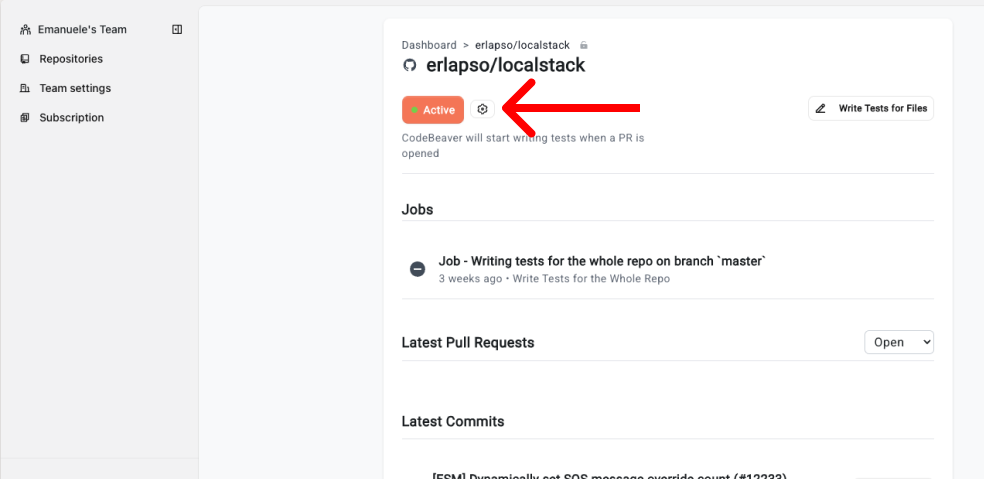
Options reference
Run Full Test Suite
When enabled, CodeBeaver will run your entire test suite before doing anything else. When disabled (recommended for large test suites), CodeBeaver will only test the files that have changed. This option is enabled by default. We recommend to keep this option enabled as it allows CodeBeaver to discover and maintain tests and bugs that are apparently unrelated to the changes you made. For example, let’s say you have worked on the filepizza.py. That file contains a class that is also used by an unchanged file toppings.py that has its own test test_toppings.py. That test is now breaking, following your changes. If you disable the Run Full Test Suite option, CodeBeaver will only run the tests for pizza.py and test_pizza.py. If you enable this option, CodeBeaver will run all the tests for the repository, finding the bug in test_toppings.py.
We recommend to keep this option disabled if your test suite is very large and you don’t want to wait for it to complete before CodeBeaver kicks in.
Trigger on Pull Requests
When enabled, CodeBeaver will trigger tests on every pull request. When disabled, CodeBeaver will not trigger automatically when you opena new Pull Request on the repository. This option is enabled by default.Important note: If you are using GitHub Actions or our API to trigger CodeBeaver, these triggers will be activated on top of this option. We therefore recommend to keep this option disabled if you are using GitHub Actions or our API to trigger CodeBeaver.
Trigger on Push
When enabled, CodeBeaver will trigger tests on every push to the repository. When disabled, CodeBeaver will not trigger automatically when you push to the repository. This option is disabled by default.Important note: If you are using GitHub Actions or our API to trigger CodeBeaver, these triggers will be activated on top of this option. We therefore recommend to keep this option disabled if you are using GitHub Actions or our API to trigger CodeBeaver.